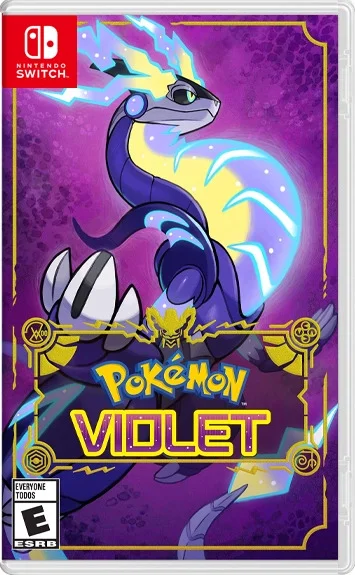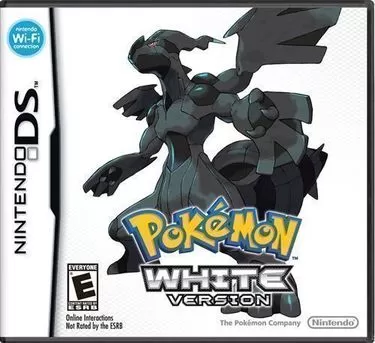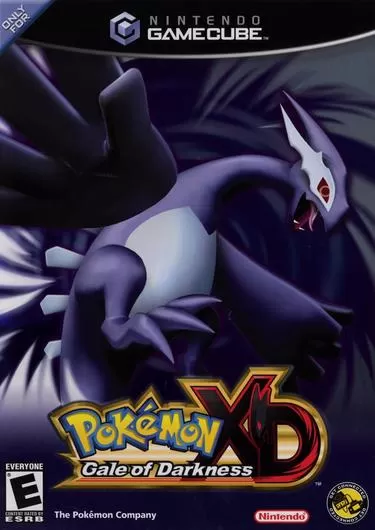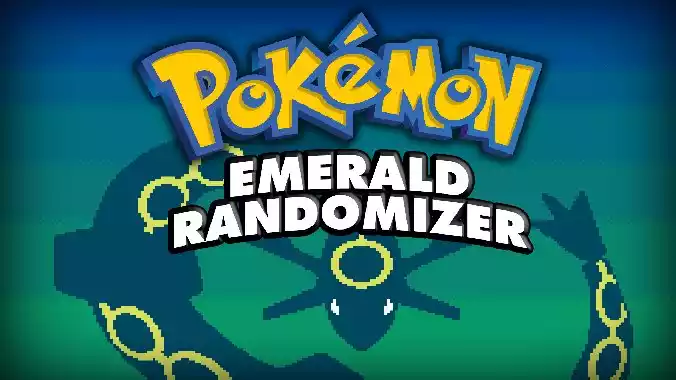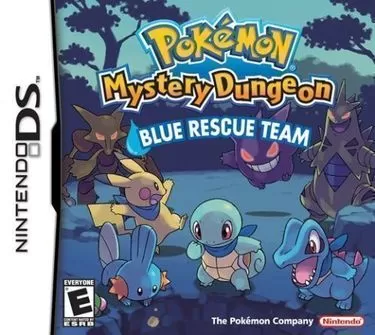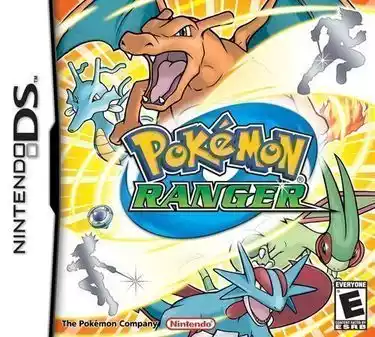Download Top Rated Pokemon ROMs
Unlocking the Pokemon Universe with ROMs and Emulators
Hey fellow Pokemon enthusiast! If you’re here, it’s probably because you’re chasing that electrifying thrill of catching a Pokemon or battling a Gym Leader. Remember those days with the Game Boy clutched tightly in hand, eyes squinting at the screen, fingers dancing over buttons? Ah, the nostalgia! But what if I told you that the journey doesn’t have to end? With Pokemon ROMs and emulators, those adventures are just a click away.
A Little Glimpse into Pokemon ROMs
Think of ROMs as a digital treasure chest. Inside? All your favorite Pokemon games. These are digital versions, allowing you to play without needing the physical game cartridge or console. So, if you’ve misplaced your old Pokemon Sapphire or never got around to playing Pokemon Black & White, ROMs are your gateway back.
The Magic Wand: Emulators
Emulators are your magic wand, bringing the ROMs to life. They mimic the gaming console’s environment right on your device, be it a PC, tablet, or even a phone. Different emulators cater to various game versions and devices.
VBA-M (Visual Boy Advance-M):
Remember the good old Game Boy Advance days? VBA-M revives them. This emulator breathes life into Game Boy, Game Boy Color, and Game Boy Advance ROMs. Perfect for classics like Pokemon FireRed or Emerald.
mGBA:
Similar to VBA-M but with some neat features. It’s like the younger, hipper sibling. If you’re a stickler for accuracy and no-lag gameplay, give mGBA a whirl.
DeSmuME:
Stepping into the DS era? DeSmuME is your go-to. It specializes in Nintendo DS ROMs. Pokemon Diamond, Pearl, or Platinum, here you come!
Citra:
For the 3DS aficionados, Citra is a gem. It’s open-source, which means a community of passionate developers constantly refines it. Pokemon Sun & Moon or the Omega Ruby & Alpha Sapphire; all are playable through Citra.
Where to Get These Gems?
For top-notch Pokemon ROMs, I’ve found getpokemonroms.com to be a treasure trove. They’ve got a vast collection, spanning different versions and regions.
Always support the official releases and respect the hard work put into creating Pokemon games.